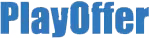说一说你对异常的理解?
参考回答
异常是 Java 程序在运行时发生的不正常情况或错误,它是 Java 提供的一种处理错误的机制。通过异常处理,程序可以在遇到错误时采取合理的补救措施,而不是直接崩溃。
Java 的异常体系是基于类层次结构设计的,所有异常都继承自 Throwable 类,主要分为两类:
- 受检查异常(Checked Exception):在编译时必须处理的异常,比如
IOException。 - 非受检查异常(Unchecked Exception):运行时异常,不强制要求处理,比如
NullPointerException。
通过 try-catch 块、throw 关键字以及 finally 块,Java 提供了完整的异常捕获与处理机制。
详细讲解与拓展
1. 异常的分类
Java 的异常主要分为以下几类:
- 受检查异常(Checked Exception)
- 这些是程序运行中可以预见的问题,需要在编译时通过
try-catch或throws明确处理。 -
常见示例:
IOException(I/O 操作失败)SQLException(数据库操作失败)
- 示例:
“`java
import java.io.*;public class CheckedExceptionExample {
public static void main(String[] args) {
try {
FileReader file = new FileReader("nonexistent_file.txt");
} catch (FileNotFoundException e) {
System.out.println("File not found: " + e.getMessage());
}
}
}“`
- 非受检查异常(Unchecked Exception)
-
这些是程序运行中可能出现的逻辑错误或编程错误,由
RuntimeException类及其子类表示。 -
常见示例:
NullPointerExceptionArrayIndexOutOfBoundsExceptionArithmeticException
- 示例:
“`java
public class UncheckedExceptionExample {
public static void main(String[] args) {
int[] arr = {1, 2, 3};
System.out.println(arr[5]); // ArrayIndexOutOfBoundsException
}
}
“`
- 错误(Error)
-
表示系统级别的问题,通常不可恢复,比如内存不足(
OutOfMemoryError)。 -
一般不建议捕获或处理。
-
示例:
“`java
public class ErrorExample {
public static void main(String[] args) {
while (true) {
int[] arr = new int[Integer.MAX_VALUE]; // OutOfMemoryError
}
}
}
“`
2. 异常处理机制
Java 提供了完整的异常处理机制,主要包括以下关键点:
try-catch块
- 捕获并处理异常。
try { int result = 10 / 0; } catch (ArithmeticException e) { System.out.println("ArithmeticException caught: " + e.getMessage()); }
finally块
- 无论是否发生异常,都会执行。
- 通常用于释放资源(如关闭文件、数据库连接)。
try { System.out.println("Inside try"); } catch (Exception e) { System.out.println("Inside catch"); } finally { System.out.println("Inside finally"); }
throw和throws
throw:手动抛出异常。throws:声明方法可能抛出的异常。public void readFile(String fileName) throws IOException { if (fileName == null) { throw new IOException("File name cannot be null"); } }
- 多重捕获
- 捕获多个异常,避免冗余代码。
try { int result = 10 / 0; } catch (ArithmeticException | NullPointerException e) { System.out.println("Exception caught: " + e.getMessage()); }
3. 为什么需要异常机制
- 提升程序的健壮性和容错性:
- 异常机制可以让程序在发生错误时,不至于直接崩溃,而是采取一定的补救措施。
- 明确问题所在:
- 异常机制通过异常堆栈信息,帮助开发者快速定位问题。
- 与业务逻辑分离:
- 将错误处理逻辑与业务逻辑分离,提高代码的可读性。
4. 自定义异常
在实际开发中,有时需要自定义异常来满足业务需求:
class CustomException extends Exception {
public CustomException(String message) {
super(message);
}
}
public class CustomExceptionExample {
public static void main(String[] args) {
try {
checkValue(-1);
} catch (CustomException e) {
System.out.println("Caught custom exception: " + e.getMessage());
}
}
public static void checkValue(int value) throws CustomException {
if (value < 0) {
throw new CustomException("Value cannot be negative");
}
}
}
5. 常见的误区与注意事项
- 捕获过多异常
- 过度捕获所有异常会导致问题被隐藏。
try { int result = 10 / 0; } catch (Exception e) { // 不建议捕获顶层异常 System.out.println("Caught exception"); }
- 未适当地释放资源
- 即使使用
try-catch,资源也需要在finally中释放,或者使用try-with-resources(Java 7 引入)。try (FileReader fileReader = new FileReader("file.txt")) { // 读取文件 } catch (IOException e) { e.printStackTrace(); }
- 忽略异常
- 捕获异常却不处理,会丢失错误信息。
try { int result = 10 / 0; } catch (ArithmeticException e) { // 什么也不做,这样很危险 }
6. 拓展知识
- 异常链(Exception Chaining)
- 用于保留原始异常的堆栈信息:
try { throw new IOException("IO failed"); } catch (IOException e) { throw new RuntimeException("Wrapped exception", e); } - 日志与监控
- 异常信息应该被适当记录,方便后续分析和定位问题。
- 可以结合日志框架(如 Log4j、SLF4J)记录异常堆栈信息。
7. 总结
异常是程序运行中不可避免的情况,合理的异常处理机制可以显著提高程序的健壮性。在实际开发中,应该遵循以下原则:
- 处理异常时应明确目的,不要滥用
catch。 - 优先使用具体的异常类,而不是捕获顶层异常。
- 对于需要清理资源的操作,应使用
try-with-resources。 - 在需要自定义业务逻辑的情况下,可以定义自己的异常类。